

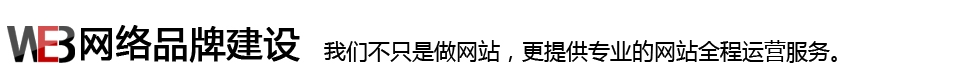
这次我们介绍通过编译源码来安装PureFTPd。对于需要定制功能的朋友非常的有必要。
1、找到最新版本的PureFTPd
去网站我们找到最新版本的的下载链接是。
2、下载并安装
cd /usr/local/src
wget
tar -zxvf pure-ftpd-1.0.29.tar.gz
cd pure-ftpd-1.0.29
./configure
make
make check
make install
如需了解configure的更多选项请看
软件已经被安装到 /usr/local/sbin/pure-ftpd,我们只需执行以下代码即可启动PureFTPd。
/usr/local/sbin/pure-ftpd &
3、开机启动PureFTPd
cp contrib/redhat.init /etc/init.d/pure-ftpd
chmod 755 /etc/init.d/pure-ftpd
chkconfig --add pure-ftpd
chkconfig --level 3 pure-ftpd on
4、配置文件
cp configuration-file/pure-ftpd.conf /etc
cp configuration-file/pure-config.pl /usr/local/sbin/pure-config.pl
chmod 744 /etc/pure-ftpd.conf
chmod 755 /usr/local/sbin/pure-config.pl
现在编辑配置文件。
vi /etc/pure-ftpd.conf
设置成以下值。
UnixAuthentication yes
#MinUID 100
UnixAuthentication yes表示系统用户可以登录FTP。
MinUID 100表示用户的ID大于100才能登录,我们注释掉它,任何的用户ID都能登录了。
5、启动和停止PureFTPd
Copyright since 2005,问鼎科技(58wd.com) 服务电话:400-666-4165 地址:成都市IT大道蜀清路239号 蜀ICP备10202221号